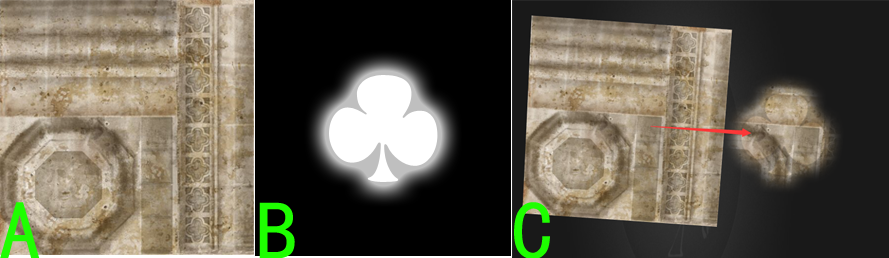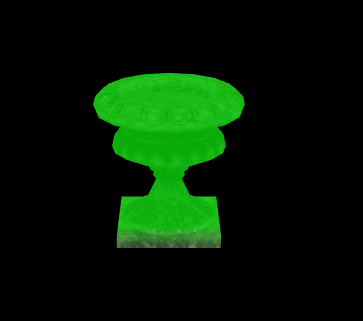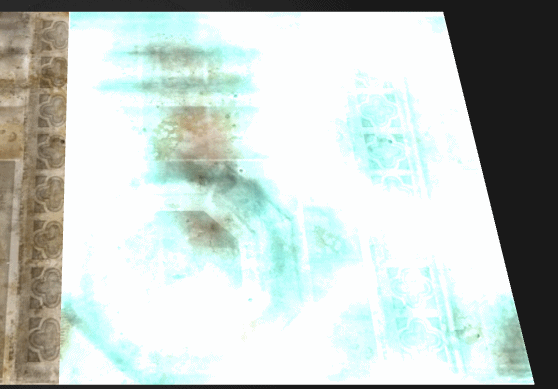|
|
||
|---|---|---|
| .. | ||
| README.md | ||
| alphaMask.png | ||
| aoMap.png | ||
| fog.png | ||
| gradient.gif | ||
| lightMap.png | ||
| streamerAnim.gif | ||
| uvRoll.gif | ||
| uvSheet.gif | ||
README.md
- AlphaMaskMethod的使用:
- 通过采样贴图中的red的数值r,将这个r值作为最终输出像素颜色值的alpha相乘,获得alpha通道的遮罩效果。
- 你可以继续追加一个uv滚动效果在这个alpha遮罩上面,获得具有流动效果的alpha遮罩。
- 可以用于水流/天光等类型效果的模拟实现。
class AlphaMaskMethod {
protected _material: egret3d.TextureMaterial;
protected onInit3D(): void {
this._material = new egret3d.TextureMaterial();
var maskmapMethod: egret3d.AlphaMaskMethod = new egret3d.AlphaMaskMethod();
this._material.diffusePass.addMethod(maskmapMethod);
maskmapMethod.maskTexture = egret3d.CheckerboardTexture.texture;
}
}
示例展示为贴图A叠加以贴图B为alphaMask后得到运行结果C:
- AOMapMethod的使用:
- 采样aoTexture中的rgb的数值,将这个颜色值和最终输出像素颜色值的相乘。AO贴图为通过第三方渲染工具渲染出的素材。
- 主要用于模拟自然环境遮挡效果,增强真实感。
class AOMapMethod {
protected _material: egret3d.TextureMaterial;
protected onInit3D(): void {
//注:AOMapMethod使用到了另外一个uv数据,该数据为第三方软件中预渲染好的。
this._material = new egret3d.TextureMaterial();
var maskmapMethod: egret3d.AOMapMethod = new egret3d.AOMapMethod();
this._material.diffusePass.addMethod(maskmapMethod);
maskmapMethod.lightTexture = egret3d.CheckerboardTexture.texture;
}
}
摘自网络的一张环境光遮蔽效果图,你可以对比左右两张图片查看AOMapMethod带来的不同效果
- 颜色渐变叠加(ColorGradientsMethod)的使用:
- 通过参数控制相对屏幕位置的高度min和max和颜色color,获得渐变效果;
- 小于min的部分保持原来的颜色,介于min和max之间的部分,用渐变过度改变颜色,高于max的部分,使用颜色和原来的颜色值做alpha混合;
- 该功能可用于在模型上面展示进度条的更新效果。
class ColorGradientsMethod {
protected _material: egret3d.TextureMaterial;
protected method:egret3d.ColorGradientsMethod;
protected color:egret3d.Color;
protected span:number = 10;
protected onInit3D(): void {
this.method = new ColorGradientsMethod();
this.color = new Color(0, 1, 0, 0.8);
this.method.setStartData(-this.span, this.span, this.color);
this._material = new egret3d.TextureMaterial();
_material.diffusePass.addMethod(this.method);
}
}
- 雾,在场景中加入雾效使环境更加逼真,增加带入感
- 3D渲染中,雾有很多种,多用为距离雾和高度雾。
- 通过设定雾的颜色,透明度,最远最近距离,强度等属性控制雾的实时效果。
class FogMethod {
protected onInit3D(): void {
var material: egret3d.TextureMaterial = new egret3d.TextureMaterial();
var method: egret3d.FogMethod = new egret3d.FogMethod();
material.diffusePass.addMethod(method);
method.fogAlpha = 0.5;
method.fogColor = 0xff00ff;
method.fogHeight = 1000;
method.fogStartDistance = 500;
method.globalDensity = 1;
}
}
示例图片为高度雾在场景中物件上生效后的显示。
- 光照贴图(LightMap)的使用 * 在三维软件里布置好灯光,调整完参数后,将场景各表面的光照信息输出到贴图上,于引擎中还原光照效果。 * 导出的素材中包含有光照贴图第二UV,叠加上其他颜色信息,还原三维软件中的灯光效果。 * 该类型的灯光为静态光,即不适合具有动态信息的光源,以及场景中能够自由缩放/旋转/位移功能的对象,不推荐在使用了灯光贴图之后,继续添加其他动态灯光。 * 需要在场景中加入灯光的时候,使用该功能相比动态灯光效率更高,合理的使用能大大提升您的程序性能。 * 扩展:你可以使用HDR贴图获得范围更广的灯光渲染效果。
class LightmapMethod {
private view1: View3D;
private texture:Itexture;
private lightTexture:ITexture;
protected onInit3D(): void {
var material: TextureMaterial = new TextureMaterial(texture);
material.diffuseTexture = texture;
var plane: Mesh = new Mesh(new PlaneGeometry(), material);
var method: LightmapMethod = new LightmapMethod();
material.diffusePass.addMethod(method);
method.lightTexture = lightTexture;
plane.material.blendMode = BlendMode.ALPHA;
plane.material.cutAlpha = 0;
this.view1.addChild3D(plane);
}
}
示例展示为平面模型使用贴图A,叠加以贴图B为灯光图后的结果,图C:
- UV动画:逻辑循环内,通过渐进式改变uv坐标来实现动画的效果;
- 设置材质球的repeat参数为true,使uv取值到0-1范围之外的时候,能够强制重新归到有效范围之内;
- 使用4方连续的贴图,能够实现uv平滑无限滚动。
class uvRollMethod {
private view1: View3D;
private texture:Itexture;
protected onInit3D(): void {
var material: TextureMaterial = new TextureMaterial();
material.diffuseTexture = texture;
material.repeat = true;
material.blendMode = BlendMode.ADD;
this.plane = new Mesh(new PlaneGeometry(1000,1000,100,100,1,1), material);
this.view1.addChild3D(this.plane);
var uvRollMethod: UVRollMethod = new UVRollMethod();
material.diffusePass.addMethod(uvRollMethod);
uvRollMethod.start(true);
uvRollMethod.speedU = 0.0005;
uvRollMethod.speedV = 0.0;
plane.material.blendMode = BlendMode.ALPHA;
plane.material.cutAlpha = 0;
this.view1.addChild3D(plane);
}
}
示例展示为uv滚动动画
- 序列帧动画:逻辑循环内,跳跃式改变uv坐标来实现动画的效果;
- 相比UV动画,该功能为跳跃式的改变uv坐标到指定的起始位置和范围,达到用一张贴图,实现了逐帧播放的效果;
- 需要预先处理多个贴图帧至同一张贴图中,引擎根据行数和列数动态计算uv坐标和范围
class UVSpriteSheetMethod {
private view1: View3D;
private texture:Itexture;
protected onInit3D(): void {
var material: TextureMaterial = new TextureMaterial();
material.diffuseTexture = texture;
material.repeat = true;
material.blendMode = BlendMode.ADD;
this.plane = new Mesh(new PlaneGeometry(1000,1000,100,100,1,1), material);
this.view1.addChild3D(this.plane);
var uvSpriteSheetMethod: UVSpriteSheetMethod = new UVSpriteSheetMethod(34,6,6,3.0);
uvSpriteSheetMethod.start();
material.diffusePass.addMethod(uvSpriteSheetMethod);
plane.material.blendMode = BlendMode.ALPHA;
plane.material.cutAlpha = 0;
this.view1.addChild3D(plane);
}
}
示例展示为uv序列帧动画
- 流光特效(StreamerMethod)
- 用来实现UV流光滚动效果的渲染方法;
- 在3D游戏中用来制作物体/装备流光的特效显示,比如《奇迹》中的装备流光;
- 需要预先准备一张用于UV滚动的贴图,为了突出UV滚动效果,该贴图的明暗区间对比明显。
class UVSpriteSheetMethod {
private view1: View3D;
private texture:Itexture;
protected onInit3D(): void {
var material: TextureMaterial = new TextureMaterial();
material.diffuseTexture = texture;
material.repeat = true;
material.blendMode = BlendMode.ADD;
this.plane = new Mesh(new PlaneGeometry(1000,1000,100,100,1,1), material);
this.view1.addChild3D(this.plane);
var method: StreamerMethod = new StreamerMethod();
method.start();
material.repeat = true;
method.steamerTexture = texture;
material.diffusePass.addMethod(method);
plane.material.blendMode = BlendMode.ALPHA;
plane.material.cutAlpha = 0;
this.view1.addChild3D(plane);
}
}
示例展示为uv流光滚动效果