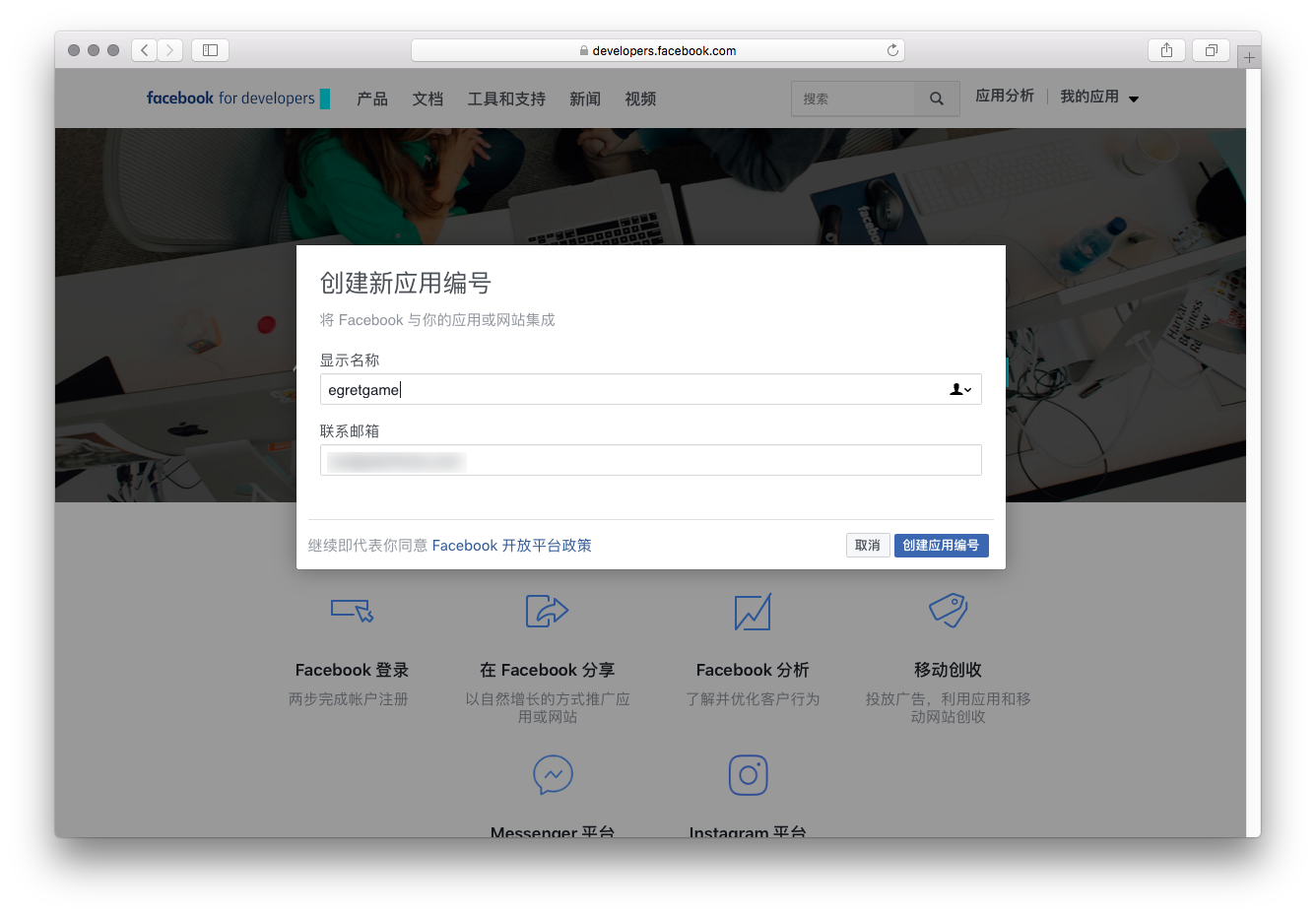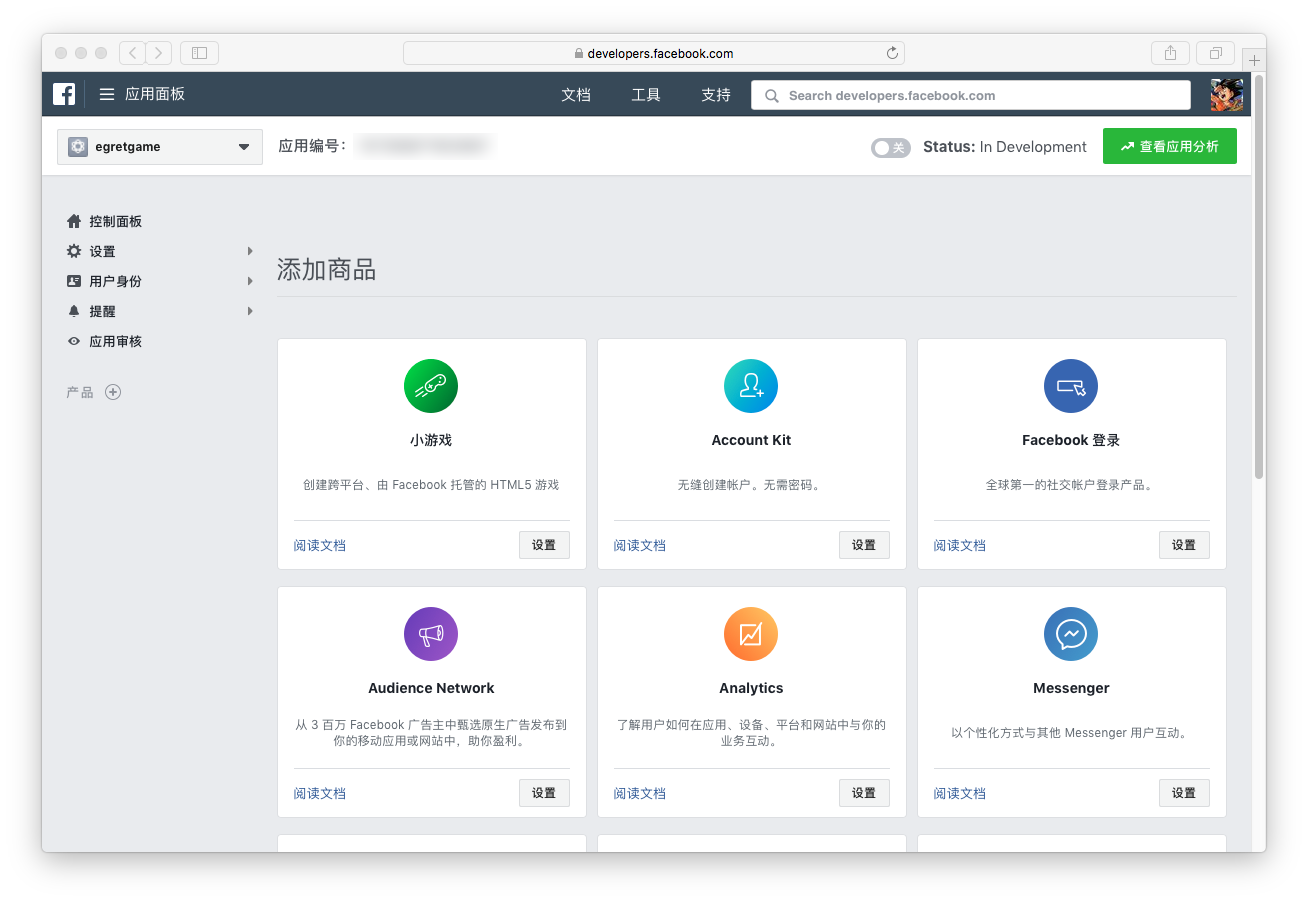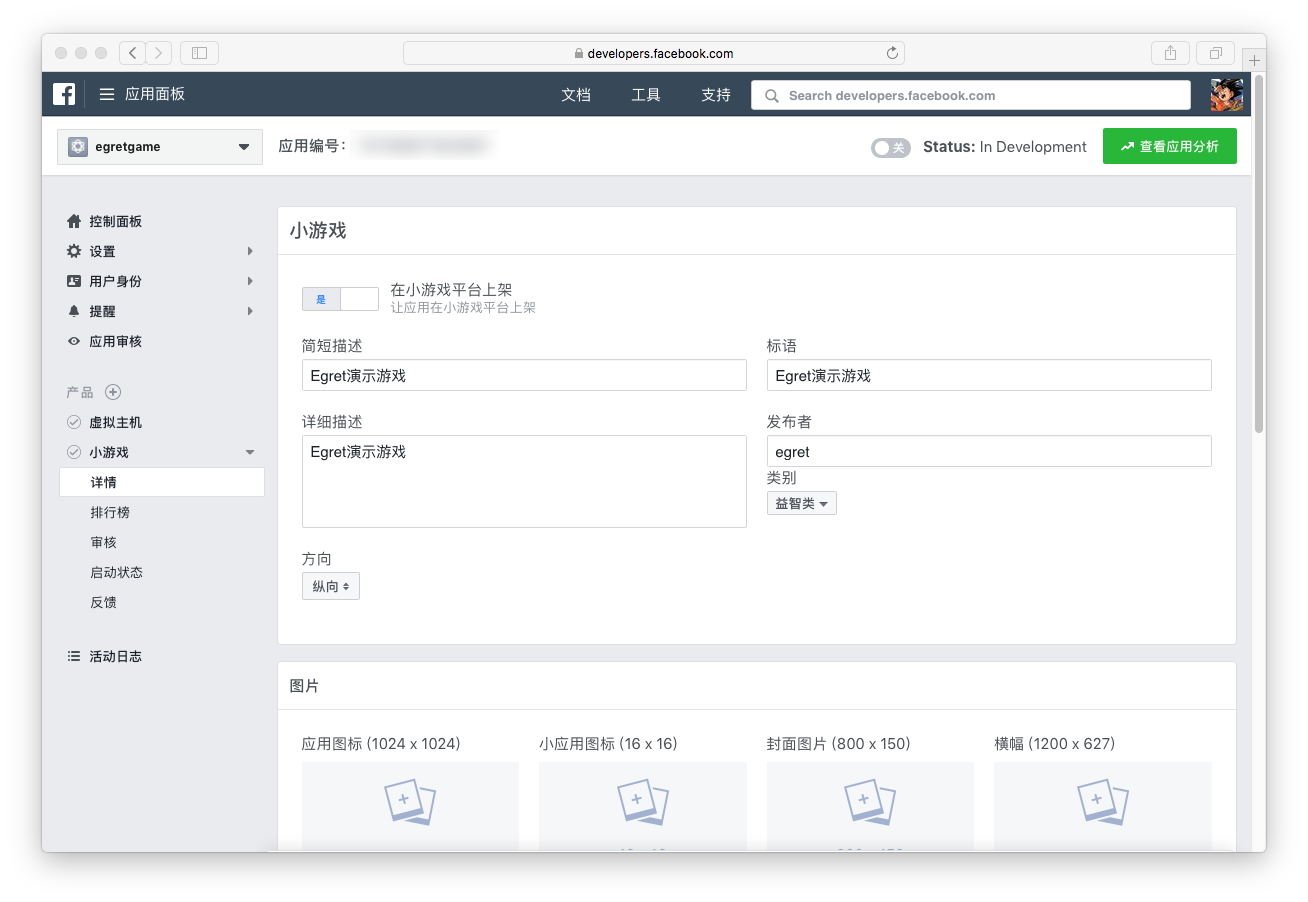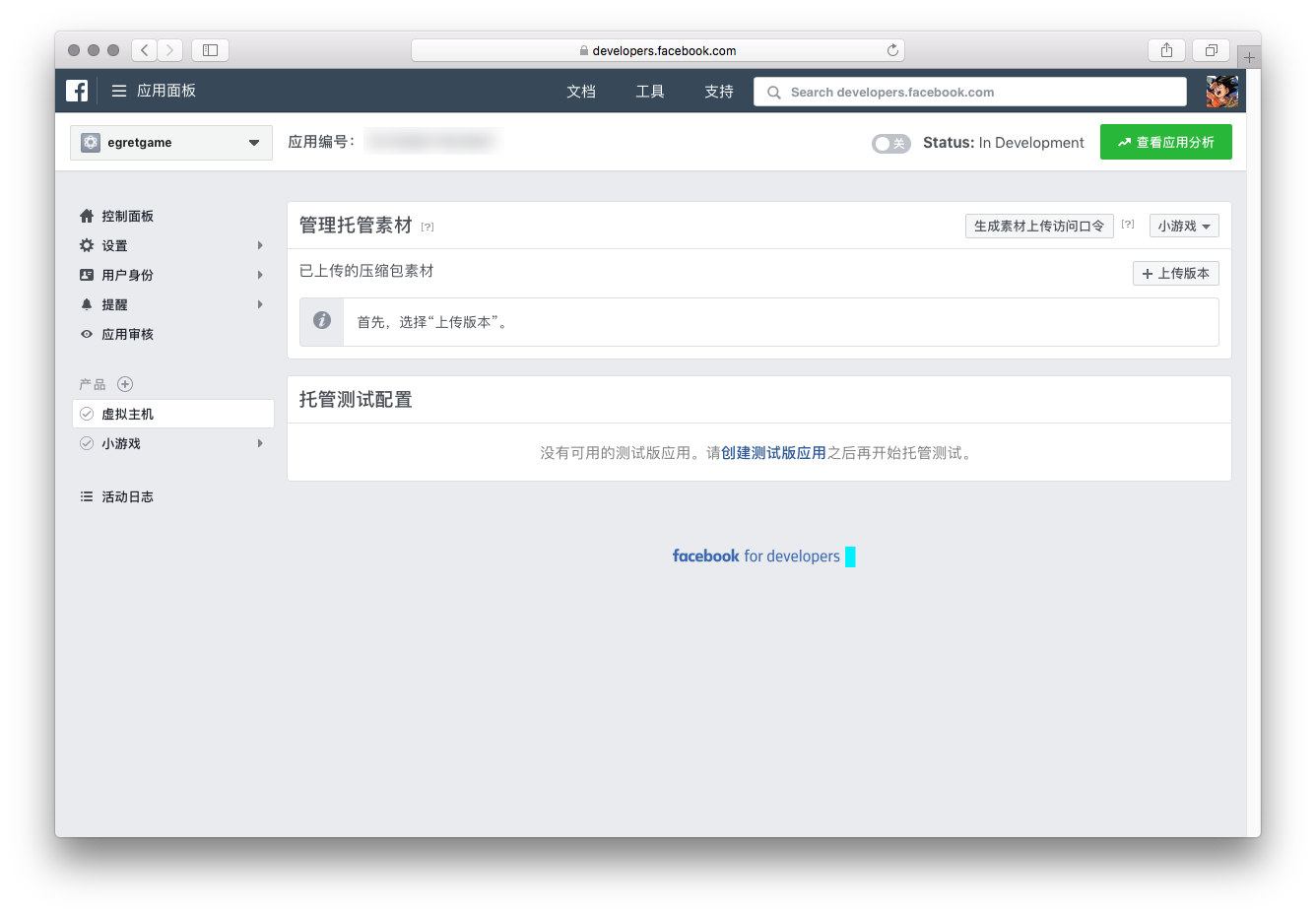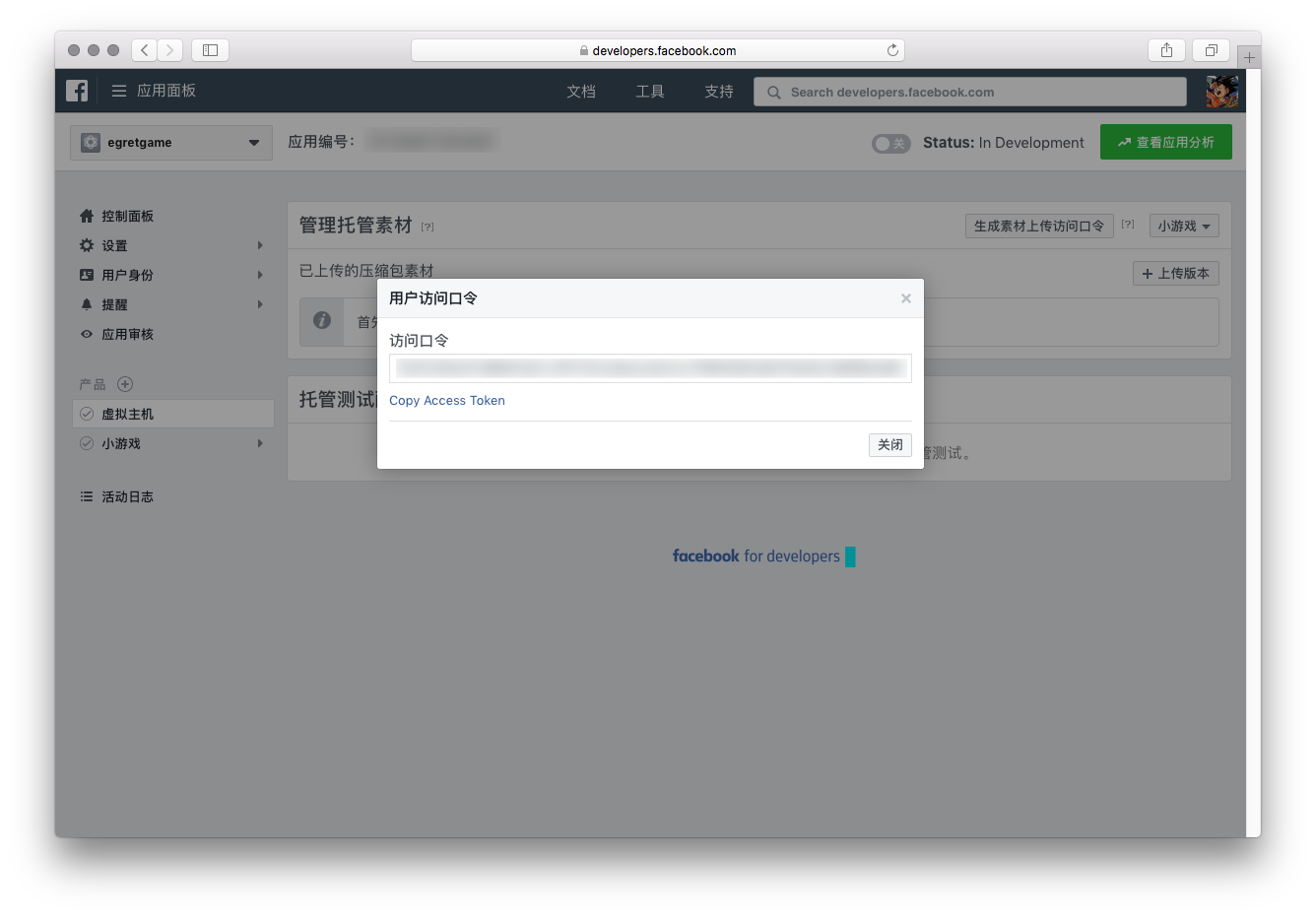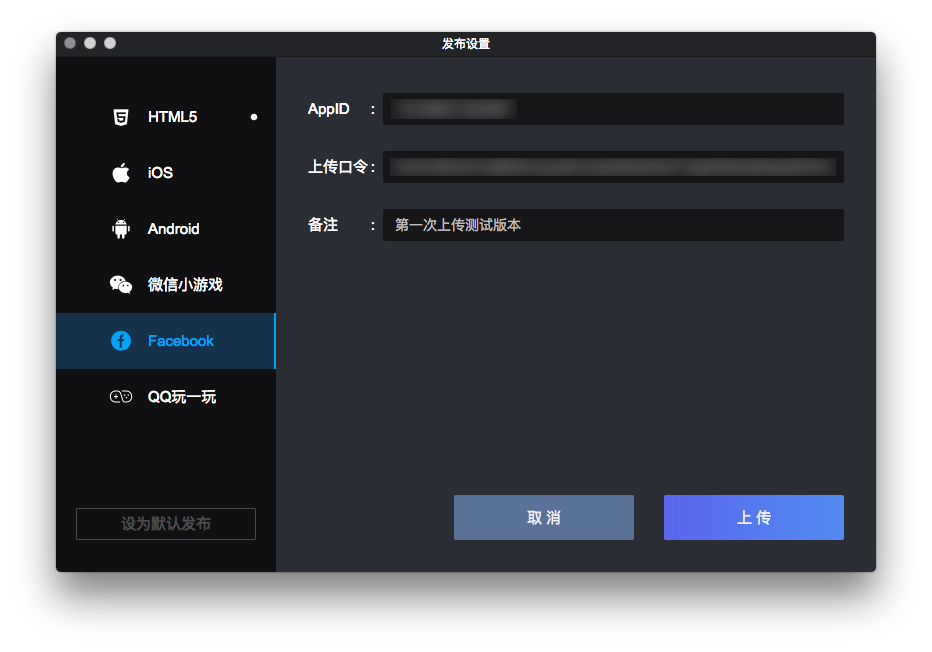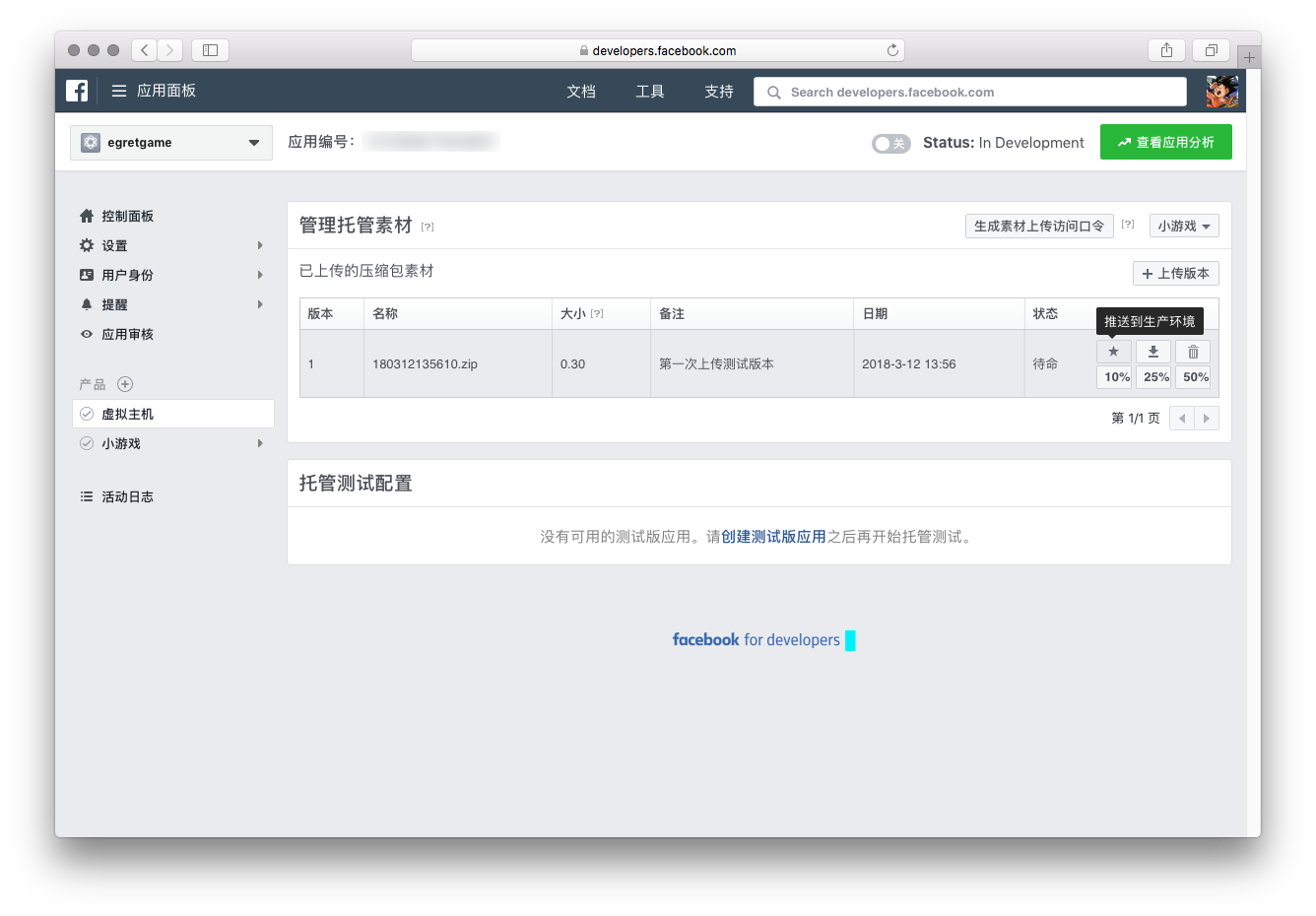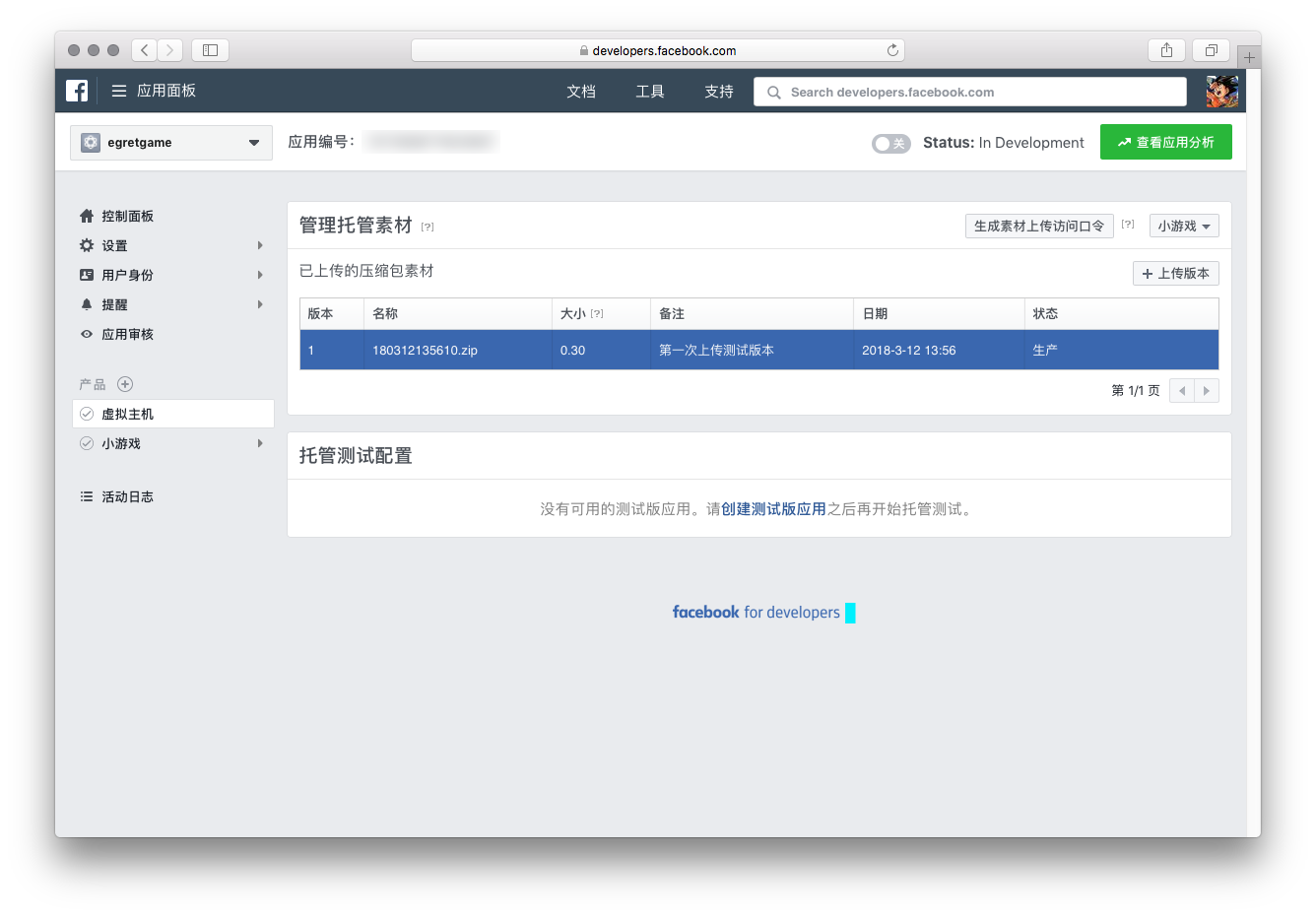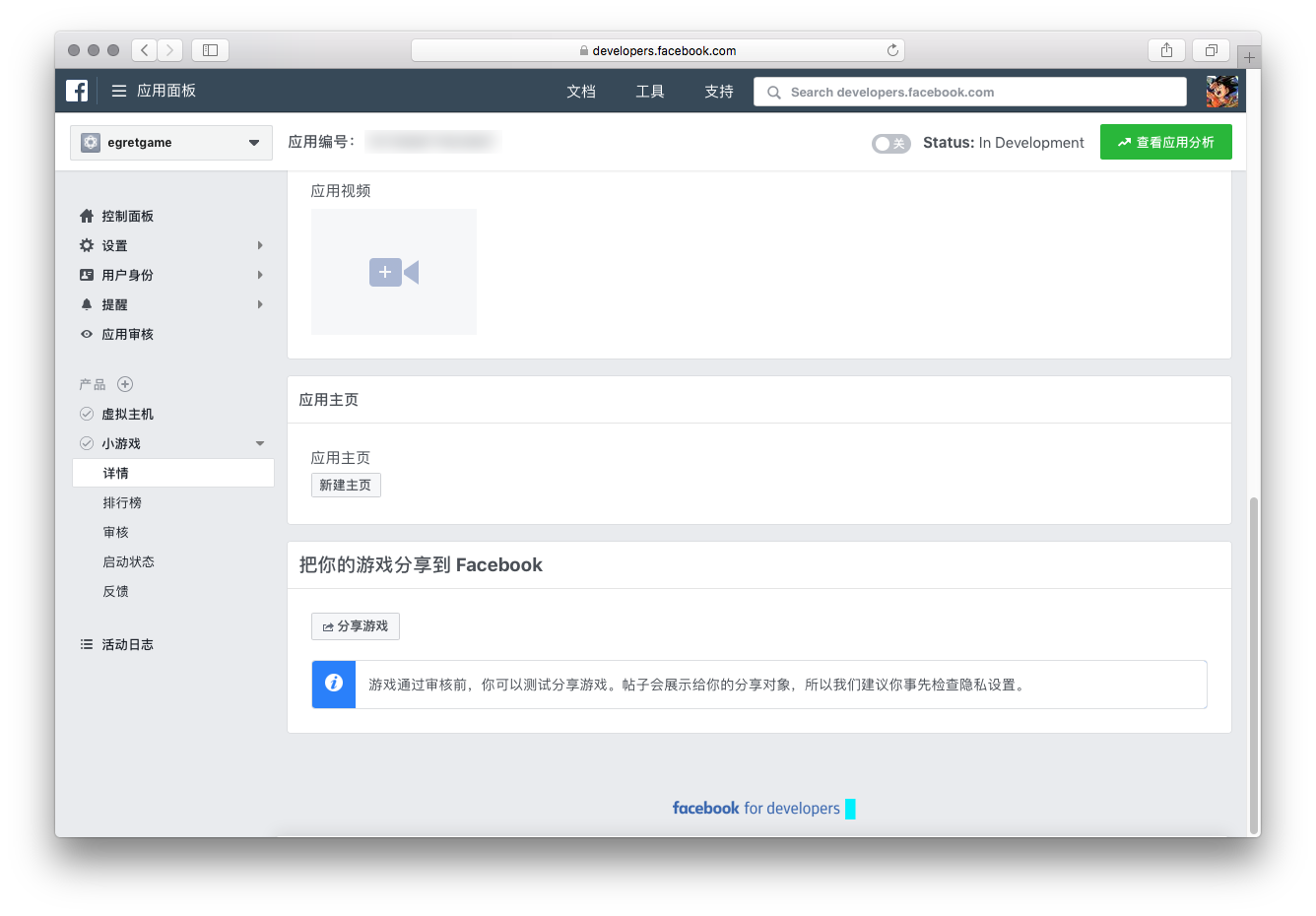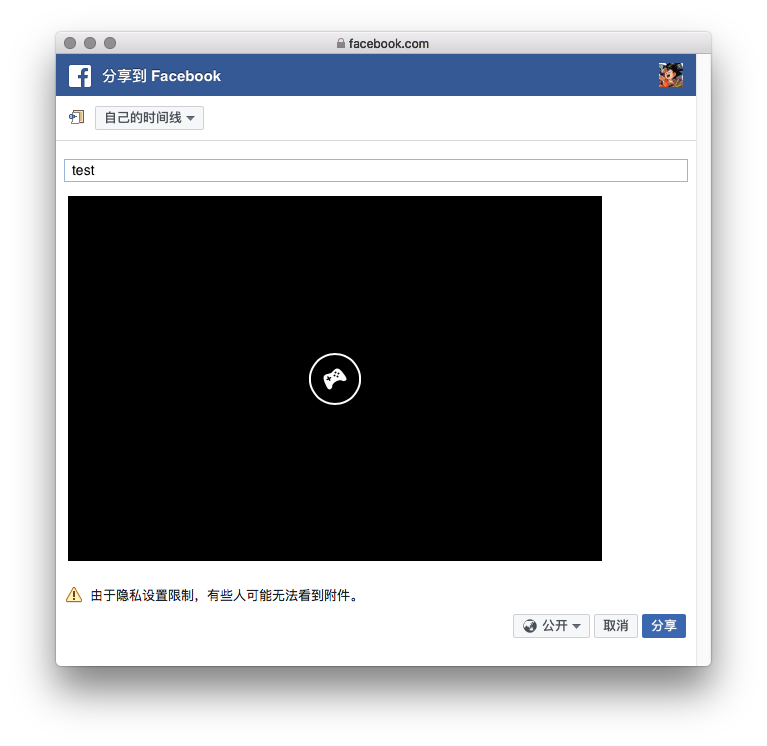|
|
||
|---|---|---|
| .. | ||
| README.md | ||
| a1.png | ||
| a2.png | ||
| a3.png | ||
| a4.png | ||
| a5.png | ||
| a6.png | ||
| a7.png | ||
| a8.png | ||
| a9.png | ||
| a10.png | ||
| a11.png | ||
| a12.png | ||
| a13.png | ||
| a14.png | ||
| a15.png | ||
| a16.png | ||
| a152.png | ||
| a163.png | ||
README.md
Facebook Instant Games 开发快速指南
开发者可以基于现有的Egret HTML5游戏迁移到Facebook Instant Games平台,也可以开发全新针对于Facebook Instant Games平台的HTML5游戏。
本指南旨在带领开发者快速使用Egret工具提交并测试Facebook Instant Games平台游戏,其涉及平台功能与规则限制,请参考Facebook官方文档。
创建 Facebook Instant Games 应用
您需要在 https://developers.facebook.com 登录您的Facebook账号
在我的应用中,点击添加新应用,填写应用相关信息,如下图:
进入到新创建的项目详情面板中,在添加商品中,选择Facebook Instant Games,如图:
在小游戏详情面板中,填写基本信息
进入到虚拟主机产品,点击生成素材上传访问口令按钮,将生成的口令保存,以备后用,如图:
创建 Egret 项目
创建Egret项目,扩展库中需要选择Facebook Instant Games
编写代码或迁移您的项目
关于API,您可查看 Egret文档中心 以获取更详细的说明。
此处以一个示例项目为例,代码如下:
Button.ts
class Button extends egret.Sprite {
public constructor(label: string) {
super();
this.drawText(label);
this.addEventListener(egret.TouchEvent.TOUCH_BEGIN, this.touch_begin, this);
this.addEventListener(egret.TouchEvent.TOUCH_END, this.touch_end, this);
this.addEventListener(egret.TouchEvent.TOUCH_TAP, this.click, this);
this.draw();
this.touchEnabled = true;
}
private touch_begin(evt: egret.TouchEvent): void {
this.isUp = false;
this.draw();
}
private touch_end(evt: egret.TouchEvent): void {
this.isUp = true;
this.draw();
}
private click(evt: egret.TouchEvent): void {
this.dispatchEvent(new egret.Event("CHAGE_STAGE"));
}
private isUp: boolean = true;
private draw(): void {
this.graphics.clear();
this.removeChildren();
if (this.isUp) {
this.drawUp();
} else {
this.drawDown();
}
this.addChild(this.textF);
}
private textF: egret.TextField;
private drawText(label: string): void {
if (this.textF == null) {
let text: egret.TextField = new egret.TextField();
text.text = label;
text.width = (Context.stageWidth - 30) / 2;
text.height = 35;
text.size = 22;
text.verticalAlign = egret.VerticalAlign.MIDDLE;
text.textAlign = egret.HorizontalAlign.CENTER;
this.textF = text;
this.textF.strokeColor = 0x292b2f;
}
}
private drawUp(): void {
this.graphics.beginFill(0x666666);
this.graphics.lineStyle(2, 0x282828);
this.graphics.drawRoundRect(0, 0, (Context.stageWidth - 30) / 2, 35, 15, 15);
this.graphics.endFill();
this.graphics.lineStyle(2, 0x909090, 0.5);
this.graphics.moveTo(5, 2);
this.graphics.lineTo((Context.stageWidth - 30) / 2 - 5, 2);
this.graphics.endFill();
this.graphics.lineStyle(2, 0x676767, 0.7);
this.graphics.moveTo(5, 37);
this.graphics.lineTo((Context.stageWidth - 30) / 2 - 5, 37);
this.graphics.endFill();
this.textF.stroke = 0;
}
private drawDown(): void {
this.graphics.beginFill(0x3b3b3b);
this.graphics.lineStyle(2, 0x282828);
this.graphics.drawRoundRect(0, 0, (Context.stageWidth - 30) / 2, 35, 15, 15);
this.graphics.endFill();
this.graphics.lineStyle(2, 0x313131, 0.5);
this.graphics.moveTo(5, 2);
this.graphics.lineTo((Context.stageWidth - 30) / 2 - 5, 2);
this.graphics.endFill();
this.graphics.lineStyle(2, 0x676767, 0.7);
this.graphics.moveTo(5, 37);
this.graphics.lineTo((Context.stageWidth - 30) / 2 - 5, 37);
this.graphics.endFill();
this.textF.stroke = 1;
}
}
Context.ts
class Context {
static stageWidth: number = 0;
static stageHeight: number = 0;
public static init(_stage: egret.Stage): void {
Context.stageWidth = _stage.stageWidth;
Context.stageHeight = _stage.stageHeight;
}
}
Menu.ts
class Menu extends egret.Sprite {
public constructor(title: string) {
super();
this.graphics.lineStyle(2, 0x282828);
this.graphics.moveTo(0, 35);
this.graphics.lineTo(Context.stageWidth, 35);
this.graphics.endFill();
this.graphics.lineStyle(2, 0x6a6a6a);
this.graphics.moveTo(0, 37);
this.graphics.lineTo(Context.stageWidth, 37);
this.graphics.endFill();
this.drawText(title);
this.addChild(this.textF);
}
private textF: egret.TextField;
private drawText(label: string): void {
if (this.textF == null) {
let text: egret.TextField = new egret.TextField();
text.text = label;
text.width = Context.stageWidth
text.height = 35;
text.size = 22;
text.verticalAlign = egret.VerticalAlign.MIDDLE;
text.textAlign = egret.HorizontalAlign.CENTER;
this.textF = text;
this.textF.strokeColor = 0x292b2f;
}
}
private viewNum: number = 0;
public addTestFunc(label: string, callback: Function, target: Object): void {
let btn: Button = new Button(label);
btn.x = (Context.stageWidth - 30) / 2 + 20;
btn.y = 48 + this.viewNum* 47;
this.addChild(btn);
btn.addEventListener("CHAGE_STAGE", callback, target);
this.viewNum++;
}
}
Main.ts
class Main extends egret.DisplayObjectContainer {
public static menu: any;
private static _that: egret.DisplayObjectContainer;
public constructor() {
super();
this.once(egret.Event.ADDED_TO_STAGE, this.addStage, this);
}
private addStage(evt: egret.Event): void {
this.initializeAsync();
FBInstant.startGameAsync().then(() => {
egret.log("start game");
Main._that = this;
Context.init(this.stage);
Main.menu = new Menu("Egret Facebook SDK Demo")
this.addChild(Main.menu);
this.createMenu();
});
}
public static backMenu(): void {
Main._that.removeChildren();
Main._that.addChild(Main.menu);
}
private createMenu(): void {
Main.menu.addTestFunc("baseinfo", this.baseinfo, this);
Main.menu.addTestFunc("quit", this.quit, this);
Main.menu.addTestFunc("logEvent", this.logEvent, this);
Main.menu.addTestFunc("shareAsync", this.shareAsync, this);
Main.menu.addTestFunc("player", this.player, this);
Main.menu.addTestFunc("getConnectedPlayersAsync", this.getEgretConnectedPlayersAsync, this);
Main.menu.addTestFunc("contextinfo", this.contextinfo, this);
Main.menu.addTestFunc("share", this.share, this);
}
private initializeAsync(): void {
FBInstant.initializeAsync().then(function () {
egret.log("getLocale:", FBInstant.getLocale());
egret.log("getPlatform:", FBInstant.getPlatform());
egret.log("getSDKVersion", FBInstant.getSDKVersion());
egret.log("getSupportedAPIs", FBInstant.getSupportedAPIs());
egret.log("getEntryPointData", FBInstant.getEntryPointData());
})
setTimeout(function () {
FBInstant.setLoadingProgress(100);
}, 1000);
}
private baseinfo() {
egret.log("baseinfo");
egret.log("getLocale:", FBInstant.getLocale());
egret.log("getPlatform:", FBInstant.getPlatform());
egret.log("getSDKVersion", FBInstant.getSDKVersion());
egret.log("getSupportedAPIs", FBInstant.getSupportedAPIs());
egret.log("getEntryPointData", FBInstant.getEntryPointData());
}
private quit(): void {
egret.log("quit");
FBInstant.quit();
}
private logEvent(): void {
egret.log("logEvent");
FBInstant.logEvent("test", 2, { "test": "ta" });
}
private shareAsync(): void {
egret.log("shareAsync");
let data: FBInstant.SharePayload = {
intent: "",
text: "",
image: "",
};
FBInstant.shareAsync(data);
}
private player() {
egret.log("player");
egret.log("player.getID", FBInstant.player.getID());
egret.log("player.getName", FBInstant.player.getName());
egret.log("player.getPhoto", FBInstant.player.getPhoto());
}
private async getEgretConnectedPlayersAsync() {
egret.log("frends info:::");
let datas: FBInstant.ConnectedPlayer[] = await FBInstant.player.getConnectedPlayersAsync();
egret.log(datas);
datas.forEach(element => {
egret.log("player.getID", element.getID());
egret.log("player.getName", element.getName());
egret.log("player.getPhoto", element.getPhoto());
});
}
private contextinfo(): void {
egret.log("Context.getID", FBInstant.context.getID());
egret.log("Context.getType", FBInstant.context.getType());
}
private share(): void {
egret.log("share");
let data: FBInstant.SharePayload = {
intent: "",
text: "",
image: "",
};
FBInstant.shareAsync(data);
}
}
开发建议
我们建议您,在开发过程中为接入预留接口。本机测试过程中可忽略Facebook接口,当需要在Facebook中测试时,再开启相关API。
打包上传
在 index.html 里引入 sdk 的 js 文件。注意:该 js 文件必须像下面这样远程加载,不能放到本地,否则无法通过 Facebook 的审核。
<script src="https://www.facebook.com/assets.php/en_US/fbinstant.6.1.js"></script>
如果您安装了最新版本的Egret Wing,可点击发布按钮打开上传面板。或者可通过Egret Launcher,项目中的发布设置按钮打开上传面板。
选择Facebook选项卡,填写您的APP ID和刚刚生成的上传口令,在备注中,填写此次上传版本的描述信息。
点击上传即可将当前项目打包并推送到Facebook服务器中。
测试
上传成功了,您可在应用管理后台看到刚刚上传的版本。
如要对此版本进行测试,则点击推送到生产环境
当对应版本从“待命”变为“生产”后,则可对此版本进行测试。
在Facebook Instant Games中,点击详情,最下方的分享游戏,将当前游戏分享至您的Facebook信息流中。
在手机Facebook APP中点击您刚刚分享的游戏,可打开游戏进行测试。